The SSC has released the SSC MTS 2022 apply form for posts of Multi Tasking and Havaldar in CBIC and CBN. The SSC MTS 2022 online Application form can be filled during 22 March 2022 to 30 April 2022. The SSC MTS application process is given in detail.
The online application for SSC MTS 2022 is a two-step process:
1. One-time registration at the SSC website.
2. Filling SSC MTS 2022 online application.
Let us go through both the steps one by one in order to apply for mts 2022.
Steps to Apply online for SSC MTS 2022
A. One-time registration at the SSC website
The one-time registration requires basic details, contact details and declaration from the candidate:
How to register at the SSC website?
1. Go to the official website of SSC.
2. On the right side of the page, there will be a box - click on New User? Register Now.
3. Fill in the basic details asked in the first part like Name, Aadhar Number, Father's Name, Mother's Name, DOB, Educational Details, etc.
4. Click on save and go to the next part to enter your additional and contact details. Fill in the details carefully and click on save.
5. Click on the Checkbox - I agree and then Final submit. Don't forget to take the draft print.
6. An email with Login ID and Password will be sent to your registered E-mail address.
B. Online Application form of SSC MTS 2022
Documents required to apply online SSC MTS 2022:
- Recent Passport size coloured scanned photo not more than 3 months old.
- Scanned signature
- Details of qualifying educational qualification like a passing year, roll number, percentage/ CGPA, name of Board, etc.
7. Login to the SSC website using the Login ID and password received through step 6 to continue the SSC MTS Online Application process.
8. Go to the 'Apply' tab on the SSC website and then click on the 'Others in the exams list.
9. Click on the "Apply Now" link provided in front of "Multi-Tasking (Non-Technical) Staff, and Havaldar (CBIC & CBN) Examination, 2021"
10. Now continue your SSC MTS application form by filling in the details like your educational qualification, centre for the SSC MTS exam.
11. Verify each detail and then upload the Photograph and Signature in the prescribed format.
12. Click on I Agree in the declaration and enter the captcha shown.
13. Click on "Preview" and thoroughly check every detail entered in SSC MTS online form and if you want Edit something, you can edit or submit the application if everything is correct.
14. Now proceed to pay the SSC MTS Application Fee 2022 through BHIM UPI, Net Banking, by using Visa, MasterCard, Maestro, RuPay Credit or Debit cards or in cash at SBI Branches by generating SBI Challan, if you are not exempted from fee payment.
15. Your SSC MTS application form is successfully submitted. Take a printout of the SSC MTS form for future reference.




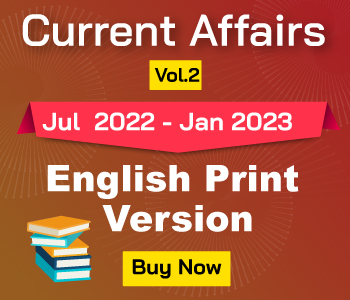
Comments